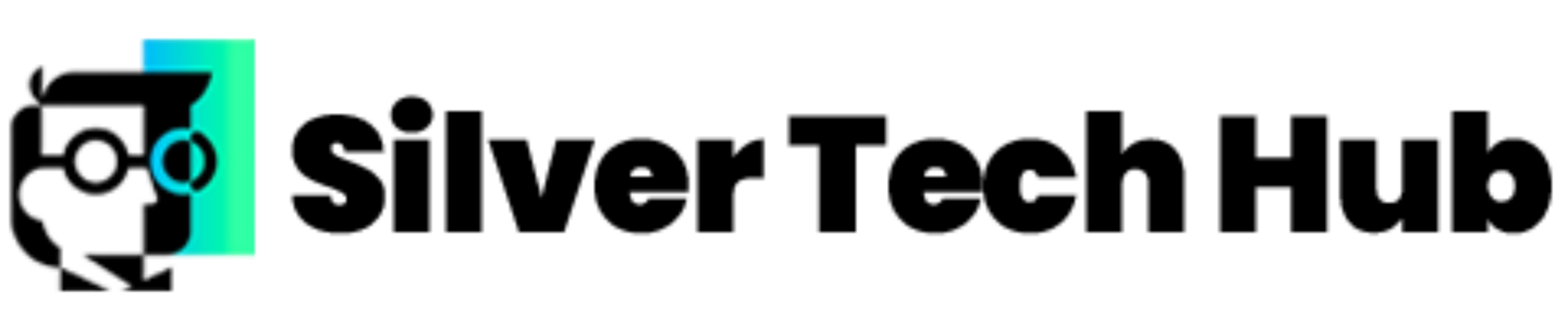Understanding Social Media: A Beginner’s Guide for Older Adults
In today’s digital age, social media has become an integral part of how we communicate, share experiences, and stay connected with friends and family. For many older adults who didn’t grow up with this technology, social media can seem overwhelming or confusing. This guide aims to demystify social media, explaining its benefits, potential risks, and how to use it safely and enjoyably.
You wil know here
- What is Social Media?
- Popular Social Media Platforms
- Benefits of Using Social Media
- Getting Started with Social Media
- Privacy and Security on Social Media
- Social Media Etiquette
- Spotting and Avoiding Scams
- Staying Connected with Family
- Finding Communities and Interests
- Frequently Asked Questions
What is Social Media?
Social media refers to websites and applications that allow users to create and share content or participate in social networking. It’s like a digital town square where people can gather, chat, share photos and videos, and stay updated on each other’s lives.
Think of social media as a virtual community center where you can:
- Share updates about your life
- View updates from friends and family
- Join groups based on shared interests
- Discover and learn new things
- Connect with old friends and make new ones
Popular Social Media Platforms
There are many social media platforms, each with its own features and focus. Here are some of the most popular ones:
- Facebook: The largest social network, great for connecting with friends and family, joining groups, and sharing photos and updates.
- Instagram: Primarily photo and video-sharing, popular for its visual content and “Stories” feature.
- Twitter: Known for short messages called “tweets”, often used for news, opinions, and real-time events.
- LinkedIn: A professional networking site, useful for career connections and job searching.
- Pinterest: A visual discovery platform where users “pin” images and videos to virtual boards, often used for hobbies, recipes, and DIY projects.
- YouTube: A video-sharing platform where users can watch, create, and comment on videos.
Remember, you don’t need to use all of these. Start with one that interests you most and expand from there if you wish.
Benefits of Using Social Media
Social media offers numerous benefits, especially for older adults:
- Staying Connected: Easily keep in touch with friends and family, no matter the distance.
- Bridging Generations: Connect with younger family members on their preferred platforms.
- Finding Communities: Join groups based on your interests, hobbies, or life experiences.
- Learning Opportunities: Access a wealth of information, tutorials, and educational content.
- Sharing Memories: Upload and share photos and videos with loved ones.
- Entertainment: Enjoy funny videos, interesting articles, and engaging discussions.
- Staying Informed: Get news and updates about topics that interest you.
- Support Networks: Find and connect with support groups for various life situations.
Getting Started with Social Media
Starting your social media journey can be simple:
- Choose a Platform: Begin with one platform that interests you most.
- Create an Account: Sign up using your email address. Choose a strong, unique password.
- Set Up Your Profile: Add a profile picture and some basic information about yourself.
- Find Friends: Use the platform’s search function to find people you know.
- Explore Content: Look at what others are posting to get a feel for the platform.
- Start Small: Begin by liking or commenting on others’ posts before creating your own.
- Ask for Help: Don’t hesitate to ask younger family members for guidance.
Remember, it’s okay to take it slow. There’s no need to understand everything at once.
Privacy and Security on Social Media
While social media can be enjoyable, it’s important to protect your privacy and security:
- Adjust Privacy Settings: Familiarize yourself with the platform’s privacy settings and adjust them to your comfort level.
- Be Selective About Friends: Only connect with people you know and trust.
- Think Before Sharing: Be cautious about sharing personal information like your address or financial details.
- Use Strong Passwords: Create unique, complex passwords for each social media account.
- Be Wary of Suspicious Messages: Don’t click on links from unknown sources.
- Log Out on Shared Devices: Always log out when using social media on public or shared computers.
- Keep Software Updated: Ensure your devices and apps are up-to-date for the latest security features.
Social Media Etiquette
Understanding some basic “rules of the road” can enhance your social media experience:
- Be Respectful: Treat others online as you would in person.
- Think Before Posting: Remember that what you share can be seen by many people.
- Don’t Overshare: It’s okay to keep some things private.
- Ask Before Tagging: Get permission before tagging others in photos or posts.
- Avoid Controversial Topics: Unless you’re comfortable with potential debates.
- Use Proper Grammar: Take a moment to review your posts for clarity.
- Be Positive: Try to keep your interactions and contributions uplifting.
Spotting and Avoiding Scams
Unfortunately, scammers sometimes use social media to target people. Here’s how to stay safe:
- Be Skeptical of Unexpected Messages: Even if they appear to be from friends.
- Don’t Click Suspicious Links: They might lead to malicious websites.
- Be Wary of Too-Good-To-Be-True Offers: If it seems unbelievable, it probably is.
- Guard Your Personal Information: Legitimate companies won’t ask for sensitive data via social media.
- Research Before Donating: Verify charities before making donations through social media.
- Be Cautious of Romance Scams: Be wary of strangers professing romantic interest, especially if they ask for money.
- Report Suspicious Activity: Use the platform’s reporting tools if you encounter potential scams.
Staying Connected with Family
Social media is a great way to stay in touch with family:
- Share Photos and Videos: Post pictures of your daily life or special events.
- Use Video Calls: Platforms like Facebook offer video calling features.
- Create Family Groups: Many platforms allow you to create private groups for family members.
- Comment and React: Engage with your family’s posts by commenting or using reaction buttons.
- Share Articles or Memories: Post interesting articles or use features like Facebook’s “On This Day” to share memories.
Finding Communities and Interests
Social media can help you explore hobbies and connect with like-minded individuals:
- Join Groups: Look for groups related to your interests, whether it’s gardening, book clubs, or travel.
- Follow Pages: Many organizations and public figures have social media pages you can follow.
- Participate in Discussions: Don’t be shy about commenting or asking questions in groups.
- Share Your Knowledge: If you have expertise in an area, consider sharing it with others.
- Discover Events: Many platforms have features to find local events related to your interests.
Frequently Asked Questions
- Q: Is social media safe for older adults? A: Social media can be safe when used responsibly. Follow privacy guidelines, be cautious about what you share, and be aware of potential scams.
- Q: Do I need to pay to use social media? A: Most social media platforms are free to use. However, some may offer paid features or show advertisements.
- Q: Can I control who sees my posts? A: Yes, most platforms offer privacy settings that allow you to control who can see your content.
- Q: What should I do if I see something offensive on social media? A: Most platforms have options to report inappropriate content. You can also block users who consistently post offensive material.
- Q: How can I protect my personal information on social media? A: Be selective about what you share, adjust your privacy settings, and be cautious about accepting friend requests from strangers.
Conclusion
Social media can be a wonderful tool for staying connected, learning new things, and exploring interests. While it may seem daunting at first, with a little patience and practice, you can navigate these platforms safely and enjoyably. Remember to start slow, prioritize your privacy, and don’t hesitate to ask for help when needed. The digital world is full of opportunities for connection and discovery – embrace it at your own pace and in your own way.