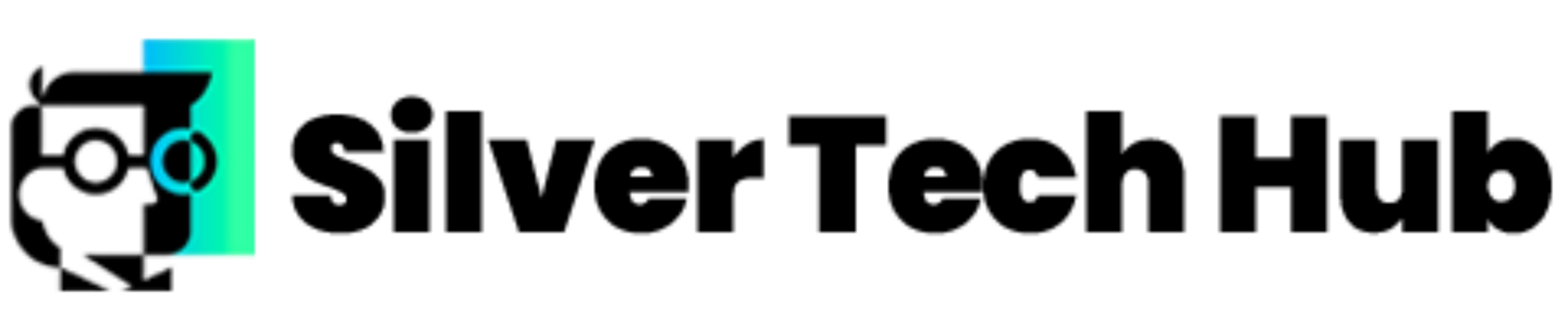10 Must-Have Apps for Seniors in 2024: Complete Guide
Remember the first time you used a smartphone? I’ll admit, for me, it was a mix of fascination and frustration. But today, at 65, I can’t imagine my life without this little magic device. And you know what? I’m not alone on this digital journey.
In 2024, over 70% of seniors in the United States own smartphones, according to the latest Pew Research study. Impressive, isn’t it? But here’s the secret that many haven’t discovered yet: the true power of your smartphone lies in the apps you choose to use.
In this guide, I’ll share with you the 10 apps that have transformed my digital life and that of many other seniors I know. These apps aren’t just useful; they’re true digital companions that make our days easier, safer, and more fun.
So, grab your smartphone, settle into your favorite armchair, and let’s explore this fascinating world of digital possibilities together!
- WhatsApp: Your Digital Link to Family
- Medisafe: Your Personal Health Assistant
- Lumosity: Brain Gym
- Magnifier & Flashlight: Your Digital Eyes
- Spotify: A Musical Time Travel
- Google Maps: Your Guide in the Modern World
- Evernote: Your Digital Notebook
- Kindle: A Library in Your Hands
- Pillboxie: Organize Your Meds with Style
- Duolingo: Learn a Language While Playing
1. WhatsApp: Your Digital Link to Family

I remember it like it was yesterday: my 5-year-old granddaughter Sarah sent me an audio message on WhatsApp singing “Happy Birthday.” At that moment, I realized that the distance between us had significantly decreased, all thanks to a simple app.
WhatsApp isn’t just another messaging app; it’s a bridge connecting generations. With over 2 billion active users, it’s almost certain that your family already uses it.
Why you’ll love it:
- Free text and voice messages (goodbye, astronomical phone bills!)
- High-quality video calls (see your grandkids’ smiles in real-time)
- Easy sharing of photos and videos (show off your new gardening hobby)
Golden Tip: Create a family group on WhatsApp. It’s like having a constantly updated digital photo album!
Did You Know? According to an AARP study, 77% of seniors who use technology do so primarily to connect with family. WhatsApp makes this easier than ever.
WhatsApp Challenge: Try sending a “good morning” video to your family. I bet they’ll love seeing your face first thing in the morning!
2. Medisafe: Your Personal Health Assistant
I confess: I lost count of how many times I forgot to take my meds before discovering Medisafe. This app is like having a private nurse in your pocket, always attentive to your medication schedules.
How Medisafe can save your day (literally):
- Personalized reminders for each medication (never miss a dose again)
- Record of taken doses (ideal for showing your doctor)
- Alerts for medication refills (no more surprises at the pharmacy)

Real Story: My friend Carlos, who battles diabetes, told me that his medication adherence rate increased from 60% to an impressive 95% after he started using Medisafe. Just imagine the impact on his health!
Scientific Data: A study published in the Journal of Medical Internet Research showed that using medication reminder apps increased treatment adherence by 65%. Not bad for a free app, right?
Safety Alert: Remember, Medisafe is a great assistant, but it doesn’t replace medical advice. Always consult your doctor before making changes to your medication routine.
3. Lumosity: Brain Gym
Who said we can’t teach new tricks to experienced minds? Lumosity proves otherwise, turning brain training into a fun and addictive experience.
Why your brain will thank you:
- Scientifically designed games to stimulate different cognitive areas
- Daily challenges that keep your mind alert
- Track your progress over time
My Experience: I started using Lumosity six months ago, dedicating 15 minutes a day. Not only did I improve my scores in the games, but I noticed I was quicker at remembering names and solving everyday problems. My wife even jokes that I’m getting “too young” for her!
Scientific Fact: A University of California study showed that older adults who played cognitive training games for 10 hours over 5 weeks significantly improved their performance in memory and attention tasks. Impressive, isn’t it?
Lumosity Challenge: Try playing Lumosity for 10 minutes before doing crosswords or sudoku. You might be surprised at the improvement in your performance!
4. Magnifier & Flashlight: Your Digital Eyes
I remember the first time I tried to read a menu in a dimly lit restaurant. It was frustrating, to say the least. Then, I discovered Magnifier & Flashlight, and it was like getting a new pair of eyes!
How this app can brighten your life:
- Magnification of text and images (read even the tiniest letters!)
- Integrated flashlight for better visibility
- Contrast options to facilitate reading
My Experience: Recently, I used the app to read the instructions on a new medication. The letters were so small they looked like ants on the package. With Magnifier & Flashlight, I could read everything clearly, without needing to bother anyone for help.
Practical Tip: Use the app to examine old coins or stamps from your collection. You’ll be surprised at the details you can discover!
Curious Fact: According to the World Health Organization, about 1.3 billion people live with some form of visual impairment. Apps like this are making the world more accessible for all of us.
5. Spotify: A Musical Time Travel
Who doesn’t love good music? Spotify is like having a magic jukebox that plays any song you can imagine, at any time.
Why you’ll love it:

- Access to millions of songs and podcasts
- Personalized playlists based on your tastes
- Option to create and share your own playlists
Personal Story: On my 70th birthday, I created a playlist with the songs that marked my life. From Glenn Miller to The Beatles, through the rock of the 80s. When I played this playlist at the party, it was a true journey through time. Everyone was singing and sharing memories. It was magical!
Health Benefit: A study published in the Journal of Prevention of Alzheimer’s Disease showed that listening to music can activate areas of the brain associated with memory, reasoning, speech, and emotion. It’s fun with extra benefits!
Musical Challenge: Create a playlist with the 10 songs that most marked your life and share it with your family. It’ll be a great way to start conversations and relive memories.
6. Google Maps: Your Guide in the Modern World
Remember the times when we needed giant paper maps to travel? Google Maps has made that a thing of the past, and it does so much more.
Features you’ll love:
- Step-by-step navigation for drivers and pedestrians
- Public transportation information
- Reviews and opening hours of establishments
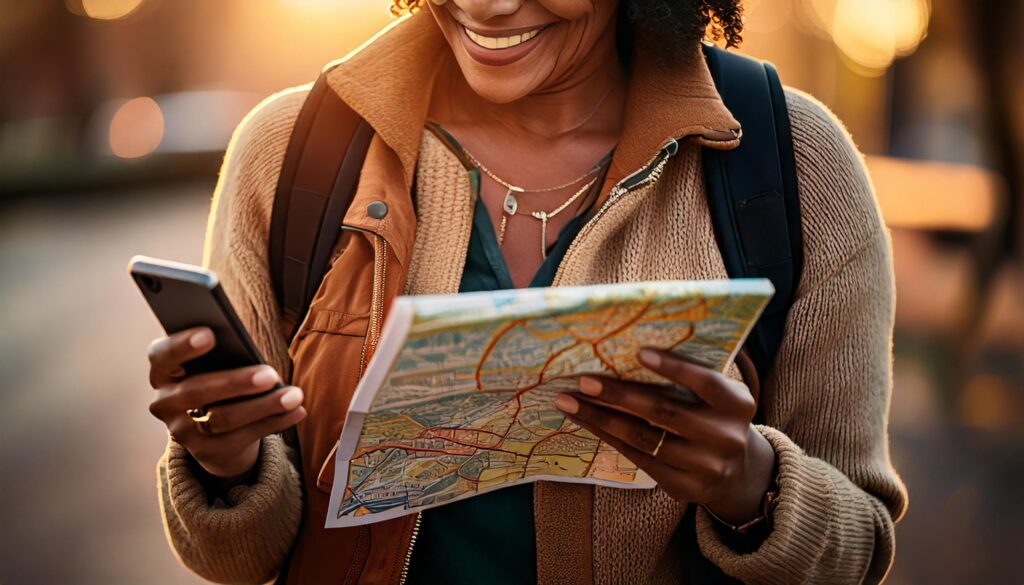
Personal Experience: Last year, I decided to visit my old hometown. I used Google Maps not only to get there but also to take a virtual tour before the trip. It was exciting to see how everything had changed and still find some places that remained the same.
Safety Tip: When using Google Maps while driving, always mount your smartphone on a secure holder. Even better, use voice commands for a hands-free experience.
Interesting Fact: Google Maps not only shows the way, but it also uses artificial intelligence to predict traffic and suggest the best routes in real-time.
7. Evernote: Your Digital Notebook
Who hasn’t forgotten where they put that important note? With Evernote, your days of searching for lost notes are over.
How Evernote can organize your life:
- Create text, audio, or image notes
- Organize notes in digital notebooks
- Sync across devices (smartphone, tablet, computer)
How I Use It: I keep a “gratitude journal” in Evernote. Every day, I write down something I’m grateful for. It’s amazing how this improves my mood and makes me appreciate the little things in life.
Creative Idea: Use Evernote to plan a family reunion. Create guest lists, menu, activities, all in one place. You can even share the note with other family members to collaborate.
Curious Fact: According to the company, Evernote users have already created more than 8 billion notes and 5 billion attachments. That’s a lot of organized information!
8. Kindle: A Library in Your Hands
I love reading, but carrying heavy books became a challenge. The Kindle app transformed my smartphone into a light and portable library.
Advantages that will win you over:
- Adjust the font size and style for better readability
- Use night mode for comfortable reading in low-light environments
- Access to millions of e-books, many free or at affordable prices
My Discovery: Recently, I read “The Old Man and the Sea” by Hemingway on Kindle. I could increase the font size and read comfortably in bed, without disturbing my wife with the light on.
Scientific Fact: A Mayo Clinic study found that regular reading can decrease cognitive decline by 32%. With Kindle, you have an entire library to keep your brain active!
Economic Tip: Many public libraries offer free e-book loans. Check if your local library has this service and save money while enjoying a vast selection of books.
9. Pillboxie: Organize Your Meds with Style
Managing multiple medications can be complicated, but Pillboxie makes this task almost fun with its unique visual approach.
Why you’ll love it:
- Visual interface that mimics a physical pill box
- Color customization for different medications
- Reminders that persist until you mark the medication as taken
Personal Experience: When I started using Pillboxie, I turned managing my medications into a colorful game. Each medicine has its own color, and “completing” all the times of the day gives me a sense of accomplishment.
Usage Tip: Use colors not only to differentiate medications but also to associate them with meals. For example, yellow pills with breakfast, blue with lunch, and so on.
Important Fact: According to the WHO, non-adherence to medication is responsible for 50% of treatment failures. Apps like Pillboxie are helping to change this statistic.
10. Duolingo: Learn a Language While Playing
Who said you can’t teach old dogs new tricks? Duolingo proves that learning a new language can be fun at any age.
Features you’ll love:
- Short, gamified lessons that keep you motivated
- Variety of languages to choose from, from Spanish to Japanese
- Speaking, listening, reading, and writing exercises
My Journey: I started learning Spanish on Duolingo six months ago. Now, I can have basic conversations with my Latino neighbors. It’s amazing how this has opened up a new world of connections for me!

Cognitive Benefit: Studies show that learning a new language can delay the onset of dementia by up to 4.5 years. It’s a brain exercise and a new skill, all in one!
Fun Challenge: Choose a language and challenge a friend or grandchild to learn along with you. You can practice together and make the experience more social and engaging.
Frequently Asked Questions
Q: Are these apps safe to use? I’m afraid of sharing personal information. A: I understand your concern; I was apprehensive at first too. All the mentioned apps are widely used and safe. However, I always recommend downloading apps only from official stores (Google Play or App Store) and keeping your smartphone updated. For health apps like Medisafe, check if they comply with health privacy regulations.
Q: Do I need to pay to use these apps? A: Good question! Most of these apps offer free versions with basic functionalities. For example, I’ve been using Spotify for free for years. Some, like Lumosity and Kindle, have paid premium options for additional features. My tip? Start with the free version and, if you really like it, consider the paid version.
Q: What if I have difficulties using these apps? I’m not very good with technology. A: Don’t worry, you’re not alone! I felt the same way at first. Many of these apps offer in-app tutorials when you first open them. Also, don’t hesitate to ask family or friends for help. Did you know that many libraries and community centers offer free workshops on smartphone use for seniors? It’s worth checking in your area!
Q: Can I use these apps on my tablet instead of my smartphone? A: Absolutely! In fact, I use some of these apps on my tablet because the larger screen makes viewing easier. Most of these applications work on both smartphones and tablets. Choose the device that’s most comfortable for you.
Q: How do I maintain my privacy when using these apps? A: Great question! Privacy is crucial. Here are some tips:
- Use strong and different passwords for each app
- Enable two-factor authentication when available
- Read privacy policies before providing personal information
- Always keep your device and apps updated
Remember, it’s okay to be cautious, but don’t let fear prevent you from enjoying the benefits of technology!
Conclusion: Your New Digital Chapter
Whew! We’ve reached the end of our journey through the 10 essential apps that every senior should have on their smartphone in 2024. I confess that when I started using smartphones, I never imagined they would become such an important and positive part of my life.
From staying connected with my grandchildren through WhatsApp to challenging my brain with Lumosity, these apps have transformed my daily life. And the best part? They can do the same for you!
Remember, technology is here to serve us and simplify our lives. Don’t be afraid to experiment! Start with one or two apps that caught your attention the most. Over time, you might be surprised at how much they can improve your quality of life, keep you connected, organized, and mentally active.
And most importantly: there’s no problem in asking for help. Your family members, friends, or even electronics store staff are usually happy to help. After all, who doesn’t like being the “tech expert” for a day?
So, which app will you try first? Maybe start by creating a family group on WhatsApp, or how about challenging your brain with a game on Lumosity? Whatever your choice, remember that every small step towards technology is a victory.
Share in the comments below which app you’re most excited to try, or if you already use any of them and have tips to share. Your experience might be just the encouragement another reader needs to take the first step in their technological journey!
Good luck on your digital adventures, and remember: it’s never too late to learn something new. After all, the best age is now!